Duration
Time commitment
Language
Video transcript
Difficulty
Plaform
Course description
This comprehensive course will provide students with the necessary skills to edit videos professionally using Adobe Premiere Pro CC from scratch, covering everything from basic editing to advanced techniques and project completion.
Course outline
Module 1: Introduction to Adobe Premiere Pro CC
Overview of Adobe Premiere Pro CC interface
Understand workspace, layout and customization options
Import media files and create projects
Module 2: Basic Editing Techniques
Cutting and trimming clips in the timeline
Work with different types of edits: ripple, roll, slip, and slide
Use keyboard shortcuts for efficient workflow
Module 3: Advanced Editing Techniques
Understand and using key frames for animation and effects
Create smooth transitions between clips
Use the multi-camera editing feature
Module 4: Audio Editing and Enhancement
Adjust audio levels and apply audio effects
Synchronize audio with video clips
Work with audio transitions for balance sound
Module 5: Adding Effects and Graphics
Apply video effects and transitions to enhance visuals
Work with titles and graphics
Learn to use motion graphics and templates
Module 6: Color Correction and Grading
Understand color theory and correction tools in Premiere Pro
Adjusting exposure, contrast, and color balance
Create cinematic looks with color grading techniques
Module 7: Project Completion and Final Touches
Reviewing and polishing the final video project
Adding final touches such as transitions & overlays
Collaborating with clients & team members for feedback
Module 8: Exporting and Sharing Projects
Exporting video projects for different formats & clients
Understand rendering options & optimize export settings for quality & file size
Module 9: Final Project and Portfolio Building
Module 10: Bonus! Tips and Tricks
Exploring advanced features in Adobe Premiere Pro CC
Optimizing workflow with third-party plugins and integrations
Troubleshooting common issues and optimizing performance


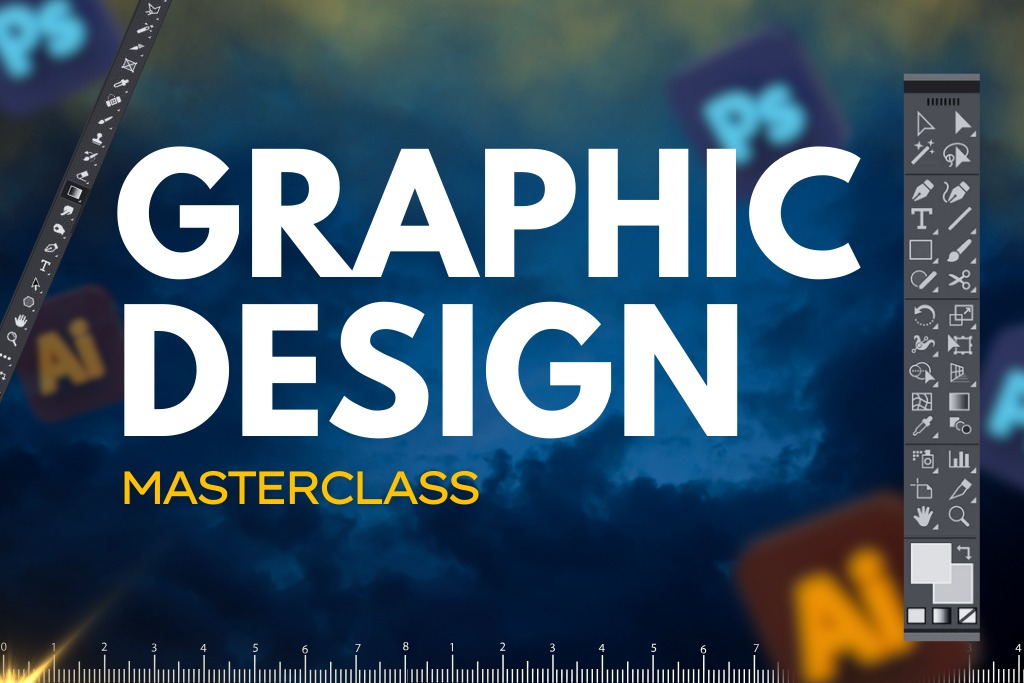





Reviews
There are no reviews yet.